FITware: The All-in-One IT Business Growth Platform
Streamline operations, uncover hidden opportunities, and drive profitability. Built by IT professionals, for IT professionals.
What is FITware?
FITware is the all-in-one platform designed to help IT business owners solve operational challenges, streamline processes, and drive measurable growth. It consolidates your tools and data into one easy-to-use solution that transforms how you operate. By leveraging FITware, you can accelerate your operational maturity by standardizing workflows, reducing inefficiencies, and improving overall productivity.
This streamlined approach enables faster decision-making and better resource allocation, leading to increased profitability. With FITware, you’ll see tangible outcomes quickly, as the platform is built to drive efficiency and scale with its user-friendly interface and seamless integration capabilities.
Increase operational maturity with our all-in-one platform
FITware brings your operations, service delivery, and management teams together on a single, integrated platform designed for IT businesses. It’s intuitive, quick to implement, and provides immediate value by aligning tools, data, and processes in one place. Each feature in FITware is powerful on its own, but the real transformation happens when they work together—enabling you to streamline workflows, reduce redundancies, and achieve operational maturity faster than ever before without changing your PSA or RMM.
Increase Profitability
Easily see and manage client agreements, client contract profitability, and generate automatic quotes.
Proactively Renew Contracts
Never let another contract expire.
The Renewals Report function allows you see and organize all your agreements with an expiration date or anniversary date coming up in the next 90 days.
With this information, you’re equipped to provide a consistent, seamless renewal experience to your clients. They’ll be more likely to renew in a timely manner and you’ll never miss a payment.
View Real-Time Returns Per Service
Stop crossing your fingers, hoping each service is as profitable as it can be. The FITware Client Rates feature allows you to access accurate numbers about your return on each contract and client, in real-time.
Streamline Your Quote Process
Stop jeopardizing your scalability with a haphazard quote process. The Purchasing function standardizes the entire quoting process by:
– Automatically generating quotes
– Reducing quote errors and incomplete quote requests
– Quoting standardized equipment
Streamlining the purchasing process means you’ll save money, time, and keep your clients happy.
Improve Client Retention
Collect and track accurate data that paves the way for a meticulous process and happier clients.
See Your Ticketing System with Clarity
Nothing infuriates customers (and kills profits) more than mishandled tickets. That’s why, our Ticket/Tech function helps you see your ticketing process with crystal clarity, allowing you to:
– Identify & address runaway tickets in real-time
– Drill down and identify root causes with ticket mishaps
– Continually improve your ticketing processes
You can enhance customer satisfaction (and protect profits) when issues are handled from start to finish by the fewest techs possible.
Reduce Ticket Response Time
As soon as a customer hits send on their ticket, the clock starts ticking. Skip the painful process of manually sorting tickets. The Company Pods function automates the ticket routing process by allowing each company to be assigned to a pod and each pod to be assigned to a service board.
Using the function, incoming tickets move automatically (within one minute) to the technical service board specifically configured for that client.
By quickly getting the correct tickets to the corresponding technical groups, the right team can respond in record time!
Maximize Resource Utilization
Increase your team’s job satisfaction and productivity while increasing the company’s profits.
Streamline Staff Scheduling
Traditional calendar solutions are often clunky to use creating inefficient scheduling. FITware’s Tech Scheduling function, on the other hand, lets you quickly see anyone’s schedule by date, client, and service board.
Choose the Best Tech for the Job
Assigning a technician to a job outside his or her skillset results in repeat issues, decreased profitability, and employee frustration.
The Tech Skills function makes it easy to scan technician skills and their proficiency level to solve problems related to coordinating tickets. With the function, you can assign tickets better and keep your team happy, confident, and productive.
Maximize EBITDA
Lower operational costs while boosting profitability.
Scale with purpose
FITware helps IT/MSPs streamline operations, reduce inefficiencies, and optimize resource allocation—all of which directly contribute to increasing EBITDA. By automating routine tasks, maximizing billable time, and consolidating tools into a single platform, FITware lowers operational costs while boosting profitability. The result is a more efficient, scalable business model that drives measurable financial growth.
Drive growth through team accountability
Aligned and incentivized employees create greater efficiencies, which help eliminate typical MSP scaling problems. FITware allows customizable teams’ performance to be measured and directly connected to a bonus program – meaning strong outcomes can be rewarded. It promotes self directed and aligned groups that are all pulling in the same direction.
Scalable Plans, Maximum Value
Customized pricing for smarter growth—find the perfect fit for your IT business
-
Reports
-
• Client Rates
Client Rates provides profitability data by client so you can target those that need improvement and learn from those that excel – otherwise known as the effective rate, a crucial metric for evaluating client rates. It helps understand the efficiency and profitability of the services provided for each client.
-
• Staffing Levels
The Staffing Levels report compares slack in your system – the gap between labor capacity and actual hours worked – to client satisfaction measures. Too much slack and CX is great but profitability suffers.
Too little and profitability improves, at least in the short run, but CX suffers and internal stress increases. This report helps you quickly see the factors affecting slack, zero in on the optimal number, and answer, among other things, the all-important question of when to hire someone -
• Response Times
- Percentage of SLA compliance: The report indicates how often the service level agreements (SLAs) are being met for each priority level.
- Shows trends over time: It displays trends in response times over a period, helping to identify patterns and areas for improvement.
- Tracks response times by priority: The report categorizes response times based on priority levels (P1, P2, P3, P4).
-
• Renewals
- Lists all contracts: The report provides a comprehensive list of all your contracts and their renewal dates.
- Multi-year contracts: If you have multi-year contracts, it indicates the anniversary dates for those contracts.
- Sales team tool: The report is used by the sales team to manage and renew contracts efficiently.
-
• Config Summary & List
Provides a summary of config statuses with easy access to license and warranty renewals (configs in ConnectWise parlance).
-
• Techs Per Ticket
By tracking the number of technicians involved in each ticket, you can ensure that tickets are handled efficiently, and customer service metrics are maintained. You want to see a high percentage of tickets that were resolved by a single technician and having multiple technicians touch a ticket can lead to customer dissatisfaction, especially if three or more technicians are involved.
-
• Productive Hours
The report keeps track of how many productive hours a week your team members are billing.
Pod view: shows trends in average hours per week by pod.
Drill-down capability: You can drill down to the month, quarter, year, or even daily level to see individual
scores over time.Individual ticket analysis: allows you to analyze individual tickets to measure productivity.
It aims to measure how productive your engineers are being
-
• Timely Time Entry
This report measures if documentation is done in real-time while working, tracking the time between closing a ticket and the first time entry for documentation. In this case the system flags entries as late if the documentation is done more than 15 minutes after closing the ticket. Different rules can be set based on employee type, such as remote engineers versus on-site engineer. This report helps in maintaining accurate and timely documentation, which
is crucial for CX. -
• CX Summary
A snapshot of your customer service scores pulled from your CX application like Hively or others.
-
Automations
-
• RMM Compliance
This tool ensures all endpoints meet the compliance standards you’ve set by identifying non-compliant devices and one click remote access for remediation. It aggregates data from all your different endpoint protection and backup applications into one dashboard to eliminate the error prone and inefficient process of using a different management portal for each application. You can go from a 30,000 foot view of all endpoints to accessing a single problem machine in 3 clicks of a mouse. FITWare integrates with any RMM or security software with an API like KasayaRMM, SentinelOne, Datto, or ThreatLocker. If your RMM or security app has an API, it can be integrated!
-
• Generate Quote
The Generate Quote function streamlines the quoting process using bundles that you pre-define, reducing typical procurement bottlenecks. It helps reduce errors and ensures consistency in part numbers and pricing. And once a quote is submitted the opportunity is automatically created in ConnectWise. Suppose a client requests a quote for 10 new high-end workstations. FITware's Generate Quote function allows the tech to select a predefined bundle for workstations, automatically populating the quote with the correct part numbers and prices including items that you define as optional or required. This simple but effective tool drastically reduces the time spent on creating quotes and ensures a high level of accuracy - it means anyone on your team can create a quote at any time!
-
• Config Management
The config management function eliminates the pain of unintentional config expirations. This function facilitates ConnectWise’s timely config renewals through scoring and ensuring configs contain both manufacturer and vendor data. By reading and writing back to ConnectWise, configs with missing data can be mass selected and updated for efficiency purposes. Using the config summary tool you see upcoming renewal volume by month, manufacturer, and by
client. -
• Recommendation Manager
The Recommendation Manager allows you to document and track client recommendations and includes an all-important audit trail should clients “forget” that you actually recommended a solution they didn’t implement. Anyone in the office or in the field can quickly create a recommendation. The client always has a record of when a recommendation was made via their Client Portal, and your employees can see them in FITware’s 360 degree client view and Sales Go Board. Recommendations are always valuable to track but there is also a strong CYA component that can’t be underestimated.
-
• Tech Skills
The Tech Skills function is designed to ensure techs keep their skills updated to improve scheduling and skill identification. It allows techs to quickly update their skills – something that is surprisingly time consuming to do in ConnectWise. Once updated, skill validation is completed by the tech’s manager, with secondary approval also an option. With tech skills complete and up to date across your MSP, your service desk, or engineers, can quickly drill down to identify a tech’s skill level for a specific need, as well as their familiarity with the client having the issue. This helps resolve client issues quickly and comprehensively, and provides for consistent, familiar service - making for happier clients.
-
• Board Team Manager
The board team manger function manages service boards and team assignments visually and securely. It allows changes to board teams such as adding or removing members, changing team leads, or renaming team names. And it updates directly into ConnectWise Manage without the user needing full system access – helping limit unintended damage.
-
• Pod Management
Pod Management speeds the creation and management of company pods. Pods are essential for larger MSPs to make large feel small to improve the client experience. In Pod Management you can create pods and assign both companies and engineers while balancing, or rebalancing as conditions change, and as client hours consumption and the engineer supply of hours change. It saves days of spreadsheet work! The function also routes an electronically entered ticket to the correct pod.
-
Dashboards
-
• Executive Report
The Executive Overview is designed for the MSP owner or executive, showing the relevant metrics needed to identify operational maturity levels and make decisions faster. It provides a high-level view of key metrics like client rates, utilization, response times, techs per ticket, and renewals. From here you can quickly see the impact of staffing on customer service, analyze slack in your system, and check in on customer satisfaction. You can easily look at response times by priority and trends over time, view all contracts and their renewal dates, including multi-year contracts – and all this is available on one single dashboard.
-
• Client Portal
This powerful tool provides a significant differentiator from your competition, offering transparency and giving your clients the tools to manage their interactions with you. After logging in, they can view customer service trends, recommendations, RMM compliance, agreements, inventory, configs, invoices, project details and more. They can create tickets or check on current and past tickets, check on their team contacts and add employees - which writes back to ConnectWise. This level of transparency and connectivity builds trust and ensures your clients are well communicated with.
-
• Client Business Review
The Client Business Review includes agreement info, customer satisfaction scores, inventory, RMM compliance, ongoing projects, receivables, and all the other client data contained in FITware. This single tool helps take QBR prep down from hours to, literally, minutes.
-
• Client 360-degree view
When you need to see metrics and results by individual client, FITware’s 360-degree client view offers a comprehensive view by client, including quality metrics, customer satisfaction metrics, and profitability metrics – all in real time. It provides your team a quick but highly accurate overview for client meetings and any escalations – it’s also perfect for a quick review prior to a QBR.
-
Bonus Program
Fitware’s bonus program rewards actual measurable performance. The FULL version provides accurate metrics with historical information to set thresholds, metric weighting, bonus group creation, member assignment and variable incentive rewards in one easy to use function. It uses a points system that can be converted to dollars – pulling from the metrics measured in FITware - like bonusable hours, customer satisfaction, and timely time entry. Our LITE version allows only custom metrics that you determine (custom metrics are also included in the FULL version).
It’s not a subjective approach to bonusing your team – its data driven, using real time metrics - measured accurately. And there’s no ambiguity - each employee can see in real-time, how many rewards they’ve earned and it provides them real time status so they can see exactly what they need to do to maximize rewards. FITware’s proven approach to a bonus program drives behavior change, improves efficiency, enhances compliance, boosts customer satisfaction, facilitates skill development, and supports your strategic goals as they change over time.
-
AI Management Insights
Essentials
Foundations to drive growth & operational maturity
-
Reports
— - • Client Rates
Client Rates provides profitability data by client so you can target those that need improvement and learn from those that excel – otherwise known as the effective rate, a crucial metric for evaluating client rates. It helps understand the efficiency and profitability of the services provided for each client.
N - • Staffing Levels
The Staffing Levels report compares slack in your system – the gap between labor capacity and actual hours worked – to client satisfaction measures. Too much slack and CX is great but profitability suffers.
Too little and profitability improves, at least in the short run, but CX suffers and internal stress increases. This report helps you quickly see the factors affecting slack, zero in on the optimal number, and answer, among other things, the all-important question of when to hire someoneN - • Response Times
- Percentage of SLA compliance: The report indicates how often the service level agreements (SLAs) are being met for each priority level.
- Shows trends over time: It displays trends in response times over a period, helping to identify patterns and areas for improvement.
- Tracks response times by priority: The report categorizes response times based on priority levels (P1, P2, P3, P4).
N - • Renewals
- Lists all contracts: The report provides a comprehensive list of all your contracts and their renewal dates.
- Multi-year contracts: If you have multi-year contracts, it indicates the anniversary dates for those contracts.
- Sales team tool: The report is used by the sales team to manage and renew contracts efficiently.
N - • Config Summary & List
Provides a summary of config statuses with easy access to license and warranty renewals (configs in ConnectWise parlance).
N - • Techs Per Ticket
By tracking the number of technicians involved in each ticket, you can ensure that tickets are handled efficiently, and customer service metrics are maintained. You want to see a high percentage of tickets that were resolved by a single technician and having multiple technicians touch a ticket can lead to customer dissatisfaction, especially if three or more technicians are involved.
M - • Productive Hours
The report keeps track of how many productive hours a week your team members are billing.
Pod view: shows trends in average hours per week by pod.
Drill-down capability: You can drill down to the month, quarter, year, or even daily level to see individual
scores over time.Individual ticket analysis: allows you to analyze individual tickets to measure productivity.
It aims to measure how productive your engineers are being
M - • Timely Time Entry
This report measures if documentation is done in real-time while working, tracking the time between closing a ticket and the first time entry for documentation. In this case the system flags entries as late if the documentation is done more than 15 minutes after closing the ticket. Different rules can be set based on employee type, such as remote engineers versus on-site engineer. This report helps in maintaining accurate and timely documentation, which
is crucial for CX.M - • CX Summary
A snapshot of your customer service scores pulled from your CX application like Hively or others.
M -
Automations
— - • RMM Compliance
This tool ensures all endpoints meet the compliance standards you’ve set by identifying non-compliant devices and one click remote access for remediation. It aggregates data from all your different endpoint protection and backup applications into one dashboard to eliminate the error prone and inefficient process of using a different management portal for each application. You can go from a 30,000 foot view of all endpoints to accessing a single problem machine in 3 clicks of a mouse. FITWare integrates with any RMM or security software with an API like KasayaRMM, SentinelOne, Datto, or ThreatLocker. If your RMM or security app has an API, it can be integrated!
N - • Generate Quote
The Generate Quote function streamlines the quoting process using bundles that you pre-define, reducing typical procurement bottlenecks. It helps reduce errors and ensures consistency in part numbers and pricing. And once a quote is submitted the opportunity is automatically created in ConnectWise. Suppose a client requests a quote for 10 new high-end workstations. FITware's Generate Quote function allows the tech to select a predefined bundle for workstations, automatically populating the quote with the correct part numbers and prices including items that you define as optional or required. This simple but effective tool drastically reduces the time spent on creating quotes and ensures a high level of accuracy - it means anyone on your team can create a quote at any time!
N - • Config Management
The config management function eliminates the pain of unintentional config expirations. This function facilitates ConnectWise’s timely config renewals through scoring and ensuring configs contain both manufacturer and vendor data. By reading and writing back to ConnectWise, configs with missing data can be mass selected and updated for efficiency purposes. Using the config summary tool you see upcoming renewal volume by month, manufacturer, and by
client.N - • Recommendation Manager
The Recommendation Manager allows you to document and track client recommendations and includes an all-important audit trail should clients “forget” that you actually recommended a solution they didn’t implement. Anyone in the office or in the field can quickly create a recommendation. The client always has a record of when a recommendation was made via their Client Portal, and your employees can see them in FITware’s 360 degree client view and Sales Go Board. Recommendations are always valuable to track but there is also a strong CYA component that can’t be underestimated.
N - • Tech Skills
The Tech Skills function is designed to ensure techs keep their skills updated to improve scheduling and skill identification. It allows techs to quickly update their skills – something that is surprisingly time consuming to do in ConnectWise. Once updated, skill validation is completed by the tech’s manager, with secondary approval also an option. With tech skills complete and up to date across your MSP, your service desk, or engineers, can quickly drill down to identify a tech’s skill level for a specific need, as well as their familiarity with the client having the issue. This helps resolve client issues quickly and comprehensively, and provides for consistent, familiar service - making for happier clients.
N - • Board Team Manager
The board team manger function manages service boards and team assignments visually and securely. It allows changes to board teams such as adding or removing members, changing team leads, or renaming team names. And it updates directly into ConnectWise Manage without the user needing full system access – helping limit unintended damage.
M - • Pod Management
Pod Management speeds the creation and management of company pods. Pods are essential for larger MSPs to make large feel small to improve the client experience. In Pod Management you can create pods and assign both companies and engineers while balancing, or rebalancing as conditions change, and as client hours consumption and the engineer supply of hours change. It saves days of spreadsheet work! The function also routes an electronically entered ticket to the correct pod.
M -
Dashboards
— - • Executive Report
The Executive Overview is designed for the MSP owner or executive, showing the relevant metrics needed to identify operational maturity levels and make decisions faster. It provides a high-level view of key metrics like client rates, utilization, response times, techs per ticket, and renewals. From here you can quickly see the impact of staffing on customer service, analyze slack in your system, and check in on customer satisfaction. You can easily look at response times by priority and trends over time, view all contracts and their renewal dates, including multi-year contracts – and all this is available on one single dashboard.
M - • Client Portal
This powerful tool provides a significant differentiator from your competition, offering transparency and giving your clients the tools to manage their interactions with you. After logging in, they can view customer service trends, recommendations, RMM compliance, agreements, inventory, configs, invoices, project details and more. They can create tickets or check on current and past tickets, check on their team contacts and add employees - which writes back to ConnectWise. This level of transparency and connectivity builds trust and ensures your clients are well communicated with.
M - • Client Business Review
The Client Business Review includes agreement info, customer satisfaction scores, inventory, RMM compliance, ongoing projects, receivables, and all the other client data contained in FITware. This single tool helps take QBR prep down from hours to, literally, minutes.
M - • Client 360-degree view
When you need to see metrics and results by individual client, FITware’s 360-degree client view offers a comprehensive view by client, including quality metrics, customer satisfaction metrics, and profitability metrics – all in real time. It provides your team a quick but highly accurate overview for client meetings and any escalations – it’s also perfect for a quick review prior to a QBR.
M - Bonus Program
Fitware’s bonus program rewards actual measurable performance. The FULL version provides accurate metrics with historical information to set thresholds, metric weighting, bonus group creation, member assignment and variable incentive rewards in one easy to use function. It uses a points system that can be converted to dollars – pulling from the metrics measured in FITware - like bonusable hours, customer satisfaction, and timely time entry. Our LITE version allows only custom metrics that you determine (custom metrics are also included in the FULL version).
It’s not a subjective approach to bonusing your team – its data driven, using real time metrics - measured accurately. And there’s no ambiguity - each employee can see in real-time, how many rewards they’ve earned and it provides them real time status so they can see exactly what they need to do to maximize rewards. FITware’s proven approach to a bonus program drives behavior change, improves efficiency, enhances compliance, boosts customer satisfaction, facilitates skill development, and supports your strategic goals as they change over time.
LITECustom Metrics Only
-
AI Management Insights
M
Plus
Powerful xtra actionable reports and efficiency tools for the growing IT business
-
Reports
— - • Client Rates
Client Rates provides profitability data by client so you can target those that need improvement and learn from those that excel – otherwise known as the effective rate, a crucial metric for evaluating client rates. It helps understand the efficiency and profitability of the services provided for each client.
N - • Staffing Levels
The Staffing Levels report compares slack in your system – the gap between labor capacity and actual hours worked – to client satisfaction measures. Too much slack and CX is great but profitability suffers.
Too little and profitability improves, at least in the short run, but CX suffers and internal stress increases. This report helps you quickly see the factors affecting slack, zero in on the optimal number, and answer, among other things, the all-important question of when to hire someoneN - • Response Times
- Percentage of SLA compliance: The report indicates how often the service level agreements (SLAs) are being met for each priority level.
- Shows trends over time: It displays trends in response times over a period, helping to identify patterns and areas for improvement.
- Tracks response times by priority: The report categorizes response times based on priority levels (P1, P2, P3, P4).
N - • Renewals
- Lists all contracts: The report provides a comprehensive list of all your contracts and their renewal dates.
- Multi-year contracts: If you have multi-year contracts, it indicates the anniversary dates for those contracts.
- Sales team tool: The report is used by the sales team to manage and renew contracts efficiently.
N - • Config Summary & List
Provides a summary of config statuses with easy access to license and warranty renewals (configs in ConnectWise parlance).
N - • Techs Per Ticket
By tracking the number of technicians involved in each ticket, you can ensure that tickets are handled efficiently, and customer service metrics are maintained. You want to see a high percentage of tickets that were resolved by a single technician and having multiple technicians touch a ticket can lead to customer dissatisfaction, especially if three or more technicians are involved.
N - • Productive Hours
The report keeps track of how many productive hours a week your team members are billing.
Pod view: shows trends in average hours per week by pod.
Drill-down capability: You can drill down to the month, quarter, year, or even daily level to see individual
scores over time.Individual ticket analysis: allows you to analyze individual tickets to measure productivity.
It aims to measure how productive your engineers are being
N - • Timely Time Entry
This report measures if documentation is done in real-time while working, tracking the time between closing a ticket and the first time entry for documentation. In this case the system flags entries as late if the documentation is done more than 15 minutes after closing the ticket. Different rules can be set based on employee type, such as remote engineers versus on-site engineer. This report helps in maintaining accurate and timely documentation, which
is crucial for CX.N - • CX Summary
A snapshot of your customer service scores pulled from your CX application like Hively or others.
N -
Automations
— - • RMM Compliance
This tool ensures all endpoints meet the compliance standards you’ve set by identifying non-compliant devices and one click remote access for remediation. It aggregates data from all your different endpoint protection and backup applications into one dashboard to eliminate the error prone and inefficient process of using a different management portal for each application. You can go from a 30,000 foot view of all endpoints to accessing a single problem machine in 3 clicks of a mouse. FITWare integrates with any RMM or security software with an API like KasayaRMM, SentinelOne, Datto, or ThreatLocker. If your RMM or security app has an API, it can be integrated!
N - • Generate Quote
The Generate Quote function streamlines the quoting process using bundles that you pre-define, reducing typical procurement bottlenecks. It helps reduce errors and ensures consistency in part numbers and pricing. And once a quote is submitted the opportunity is automatically created in ConnectWise. Suppose a client requests a quote for 10 new high-end workstations. FITware's Generate Quote function allows the tech to select a predefined bundle for workstations, automatically populating the quote with the correct part numbers and prices including items that you define as optional or required. This simple but effective tool drastically reduces the time spent on creating quotes and ensures a high level of accuracy - it means anyone on your team can create a quote at any time!
N - • Config Management
The config management function eliminates the pain of unintentional config expirations. This function facilitates ConnectWise’s timely config renewals through scoring and ensuring configs contain both manufacturer and vendor data. By reading and writing back to ConnectWise, configs with missing data can be mass selected and updated for efficiency purposes. Using the config summary tool you see upcoming renewal volume by month, manufacturer, and by
client.N - • Recommendation Manager
The Recommendation Manager allows you to document and track client recommendations and includes an all-important audit trail should clients “forget” that you actually recommended a solution they didn’t implement. Anyone in the office or in the field can quickly create a recommendation. The client always has a record of when a recommendation was made via their Client Portal, and your employees can see them in FITware’s 360 degree client view and Sales Go Board. Recommendations are always valuable to track but there is also a strong CYA component that can’t be underestimated.
N - • Tech Skills
The Tech Skills function is designed to ensure techs keep their skills updated to improve scheduling and skill identification. It allows techs to quickly update their skills – something that is surprisingly time consuming to do in ConnectWise. Once updated, skill validation is completed by the tech’s manager, with secondary approval also an option. With tech skills complete and up to date across your MSP, your service desk, or engineers, can quickly drill down to identify a tech’s skill level for a specific need, as well as their familiarity with the client having the issue. This helps resolve client issues quickly and comprehensively, and provides for consistent, familiar service - making for happier clients.
N - • Board Team Manager
The board team manger function manages service boards and team assignments visually and securely. It allows changes to board teams such as adding or removing members, changing team leads, or renaming team names. And it updates directly into ConnectWise Manage without the user needing full system access – helping limit unintended damage.
N - • Pod Management
Pod Management speeds the creation and management of company pods. Pods are essential for larger MSPs to make large feel small to improve the client experience. In Pod Management you can create pods and assign both companies and engineers while balancing, or rebalancing as conditions change, and as client hours consumption and the engineer supply of hours change. It saves days of spreadsheet work! The function also routes an electronically entered ticket to the correct pod.
N -
Dashboards
— - • Executive Report
The Executive Overview is designed for the MSP owner or executive, showing the relevant metrics needed to identify operational maturity levels and make decisions faster. It provides a high-level view of key metrics like client rates, utilization, response times, techs per ticket, and renewals. From here you can quickly see the impact of staffing on customer service, analyze slack in your system, and check in on customer satisfaction. You can easily look at response times by priority and trends over time, view all contracts and their renewal dates, including multi-year contracts – and all this is available on one single dashboard.
N - • Client Portal
This powerful tool provides a significant differentiator from your competition, offering transparency and giving your clients the tools to manage their interactions with you. After logging in, they can view customer service trends, recommendations, RMM compliance, agreements, inventory, configs, invoices, project details and more. They can create tickets or check on current and past tickets, check on their team contacts and add employees - which writes back to ConnectWise. This level of transparency and connectivity builds trust and ensures your clients are well communicated with.
M - • Client Business Review
The Client Business Review includes agreement info, customer satisfaction scores, inventory, RMM compliance, ongoing projects, receivables, and all the other client data contained in FITware. This single tool helps take QBR prep down from hours to, literally, minutes.
M - • Client 360-degree view
When you need to see metrics and results by individual client, FITware’s 360-degree client view offers a comprehensive view by client, including quality metrics, customer satisfaction metrics, and profitability metrics – all in real time. It provides your team a quick but highly accurate overview for client meetings and any escalations – it’s also perfect for a quick review prior to a QBR.
M - Bonus Program
Fitware’s bonus program rewards actual measurable performance. The FULL version provides accurate metrics with historical information to set thresholds, metric weighting, bonus group creation, member assignment and variable incentive rewards in one easy to use function. It uses a points system that can be converted to dollars – pulling from the metrics measured in FITware - like bonusable hours, customer satisfaction, and timely time entry. Our LITE version allows only custom metrics that you determine (custom metrics are also included in the FULL version).
It’s not a subjective approach to bonusing your team – its data driven, using real time metrics - measured accurately. And there’s no ambiguity - each employee can see in real-time, how many rewards they’ve earned and it provides them real time status so they can see exactly what they need to do to maximize rewards. FITware’s proven approach to a bonus program drives behavior change, improves efficiency, enhances compliance, boosts customer satisfaction, facilitates skill development, and supports your strategic goals as they change over time.
LITE(Upgrade to FULL for $10/mo!)
-
AI Management Insights
M
Pro
The complete, All-in-One, IT business growth package
-
Reports
— - • Client Rates
Client Rates provides profitability data by client so you can target those that need improvement and learn from those that excel – otherwise known as the effective rate, a crucial metric for evaluating client rates. It helps understand the efficiency and profitability of the services provided for each client.
N - • Staffing Levels
The Staffing Levels report compares slack in your system – the gap between labor capacity and actual hours worked – to client satisfaction measures. Too much slack and CX is great but profitability suffers.
Too little and profitability improves, at least in the short run, but CX suffers and internal stress increases. This report helps you quickly see the factors affecting slack, zero in on the optimal number, and answer, among other things, the all-important question of when to hire someoneN - • Response Times
- Percentage of SLA compliance: The report indicates how often the service level agreements (SLAs) are being met for each priority level.
- Shows trends over time: It displays trends in response times over a period, helping to identify patterns and areas for improvement.
- Tracks response times by priority: The report categorizes response times based on priority levels (P1, P2, P3, P4).
N - • Renewals
- Lists all contracts: The report provides a comprehensive list of all your contracts and their renewal dates.
- Multi-year contracts: If you have multi-year contracts, it indicates the anniversary dates for those contracts.
- Sales team tool: The report is used by the sales team to manage and renew contracts efficiently.
N - • Config Summary & List
Provides a summary of config statuses with easy access to license and warranty renewals (configs in ConnectWise parlance).
N - • Techs Per Ticket
By tracking the number of technicians involved in each ticket, you can ensure that tickets are handled efficiently, and customer service metrics are maintained. You want to see a high percentage of tickets that were resolved by a single technician and having multiple technicians touch a ticket can lead to customer dissatisfaction, especially if three or more technicians are involved.
N - • Productive Hours
The report keeps track of how many productive hours a week your team members are billing.
Pod view: shows trends in average hours per week by pod.
Drill-down capability: You can drill down to the month, quarter, year, or even daily level to see individual
scores over time.Individual ticket analysis: allows you to analyze individual tickets to measure productivity.
It aims to measure how productive your engineers are being
N - • Timely Time Entry
This report measures if documentation is done in real-time while working, tracking the time between closing a ticket and the first time entry for documentation. In this case the system flags entries as late if the documentation is done more than 15 minutes after closing the ticket. Different rules can be set based on employee type, such as remote engineers versus on-site engineer. This report helps in maintaining accurate and timely documentation, which
is crucial for CX.N - • CX Summary
A snapshot of your customer service scores pulled from your CX application like Hively or others.
N -
Automations
— - • RMM Compliance
This tool ensures all endpoints meet the compliance standards you’ve set by identifying non-compliant devices and one click remote access for remediation. It aggregates data from all your different endpoint protection and backup applications into one dashboard to eliminate the error prone and inefficient process of using a different management portal for each application. You can go from a 30,000 foot view of all endpoints to accessing a single problem machine in 3 clicks of a mouse. FITWare integrates with any RMM or security software with an API like KasayaRMM, SentinelOne, Datto, or ThreatLocker. If your RMM or security app has an API, it can be integrated!
N - • Generate Quote
The Generate Quote function streamlines the quoting process using bundles that you pre-define, reducing typical procurement bottlenecks. It helps reduce errors and ensures consistency in part numbers and pricing. And once a quote is submitted the opportunity is automatically created in ConnectWise. Suppose a client requests a quote for 10 new high-end workstations. FITware's Generate Quote function allows the tech to select a predefined bundle for workstations, automatically populating the quote with the correct part numbers and prices including items that you define as optional or required. This simple but effective tool drastically reduces the time spent on creating quotes and ensures a high level of accuracy - it means anyone on your team can create a quote at any time!
N - • Config Management
The config management function eliminates the pain of unintentional config expirations. This function facilitates ConnectWise’s timely config renewals through scoring and ensuring configs contain both manufacturer and vendor data. By reading and writing back to ConnectWise, configs with missing data can be mass selected and updated for efficiency purposes. Using the config summary tool you see upcoming renewal volume by month, manufacturer, and by
client.N - • Recommendation Manager
The Recommendation Manager allows you to document and track client recommendations and includes an all-important audit trail should clients “forget” that you actually recommended a solution they didn’t implement. Anyone in the office or in the field can quickly create a recommendation. The client always has a record of when a recommendation was made via their Client Portal, and your employees can see them in FITware’s 360 degree client view and Sales Go Board. Recommendations are always valuable to track but there is also a strong CYA component that can’t be underestimated.
N - • Tech Skills
The Tech Skills function is designed to ensure techs keep their skills updated to improve scheduling and skill identification. It allows techs to quickly update their skills – something that is surprisingly time consuming to do in ConnectWise. Once updated, skill validation is completed by the tech’s manager, with secondary approval also an option. With tech skills complete and up to date across your MSP, your service desk, or engineers, can quickly drill down to identify a tech’s skill level for a specific need, as well as their familiarity with the client having the issue. This helps resolve client issues quickly and comprehensively, and provides for consistent, familiar service - making for happier clients.
N - • Board Team Manager
The board team manger function manages service boards and team assignments visually and securely. It allows changes to board teams such as adding or removing members, changing team leads, or renaming team names. And it updates directly into ConnectWise Manage without the user needing full system access – helping limit unintended damage.
N - • Pod Management
Pod Management speeds the creation and management of company pods. Pods are essential for larger MSPs to make large feel small to improve the client experience. In Pod Management you can create pods and assign both companies and engineers while balancing, or rebalancing as conditions change, and as client hours consumption and the engineer supply of hours change. It saves days of spreadsheet work! The function also routes an electronically entered ticket to the correct pod.
N -
Dashboards
— - • Executive Report
The Executive Overview is designed for the MSP owner or executive, showing the relevant metrics needed to identify operational maturity levels and make decisions faster. It provides a high-level view of key metrics like client rates, utilization, response times, techs per ticket, and renewals. From here you can quickly see the impact of staffing on customer service, analyze slack in your system, and check in on customer satisfaction. You can easily look at response times by priority and trends over time, view all contracts and their renewal dates, including multi-year contracts – and all this is available on one single dashboard.
N - • Client Portal
This powerful tool provides a significant differentiator from your competition, offering transparency and giving your clients the tools to manage their interactions with you. After logging in, they can view customer service trends, recommendations, RMM compliance, agreements, inventory, configs, invoices, project details and more. They can create tickets or check on current and past tickets, check on their team contacts and add employees - which writes back to ConnectWise. This level of transparency and connectivity builds trust and ensures your clients are well communicated with.
N - • Client Business Review
The Client Business Review includes agreement info, customer satisfaction scores, inventory, RMM compliance, ongoing projects, receivables, and all the other client data contained in FITware. This single tool helps take QBR prep down from hours to, literally, minutes.
N - • Client 360-degree view
When you need to see metrics and results by individual client, FITware’s 360-degree client view offers a comprehensive view by client, including quality metrics, customer satisfaction metrics, and profitability metrics – all in real time. It provides your team a quick but highly accurate overview for client meetings and any escalations – it’s also perfect for a quick review prior to a QBR.
N - Bonus Program
Fitware’s bonus program rewards actual measurable performance. The FULL version provides accurate metrics with historical information to set thresholds, metric weighting, bonus group creation, member assignment and variable incentive rewards in one easy to use function. It uses a points system that can be converted to dollars – pulling from the metrics measured in FITware - like bonusable hours, customer satisfaction, and timely time entry. Our LITE version allows only custom metrics that you determine (custom metrics are also included in the FULL version).
It’s not a subjective approach to bonusing your team – its data driven, using real time metrics - measured accurately. And there’s no ambiguity - each employee can see in real-time, how many rewards they’ve earned and it provides them real time status so they can see exactly what they need to do to maximize rewards. FITware’s proven approach to a bonus program drives behavior change, improves efficiency, enhances compliance, boosts customer satisfaction, facilitates skill development, and supports your strategic goals as they change over time.
FULL -
AI Management Insights
Coming Soon
*Pricing is per month, per PSA member. Cancel any time.
Add-Ons
Fractional Operational Maturity Officer (FOMO)
Need help implementing FITware, we’ve got you covered!
Seamless FITware integration:
Supported by a Fractional Operational Maturity Officer (on retainer $250/hr).
Your FOMO drives Operational Maturity by:
Implementing strategic frameworks tailored to your company
Refining processes for growth
Aligning business goals with service excellence
They help you achieve measurable outcomes (using FITware), including:
Increased profitability
Sustainable growth
Reduced churn
Improved client satisfaction
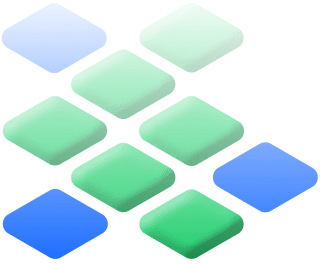
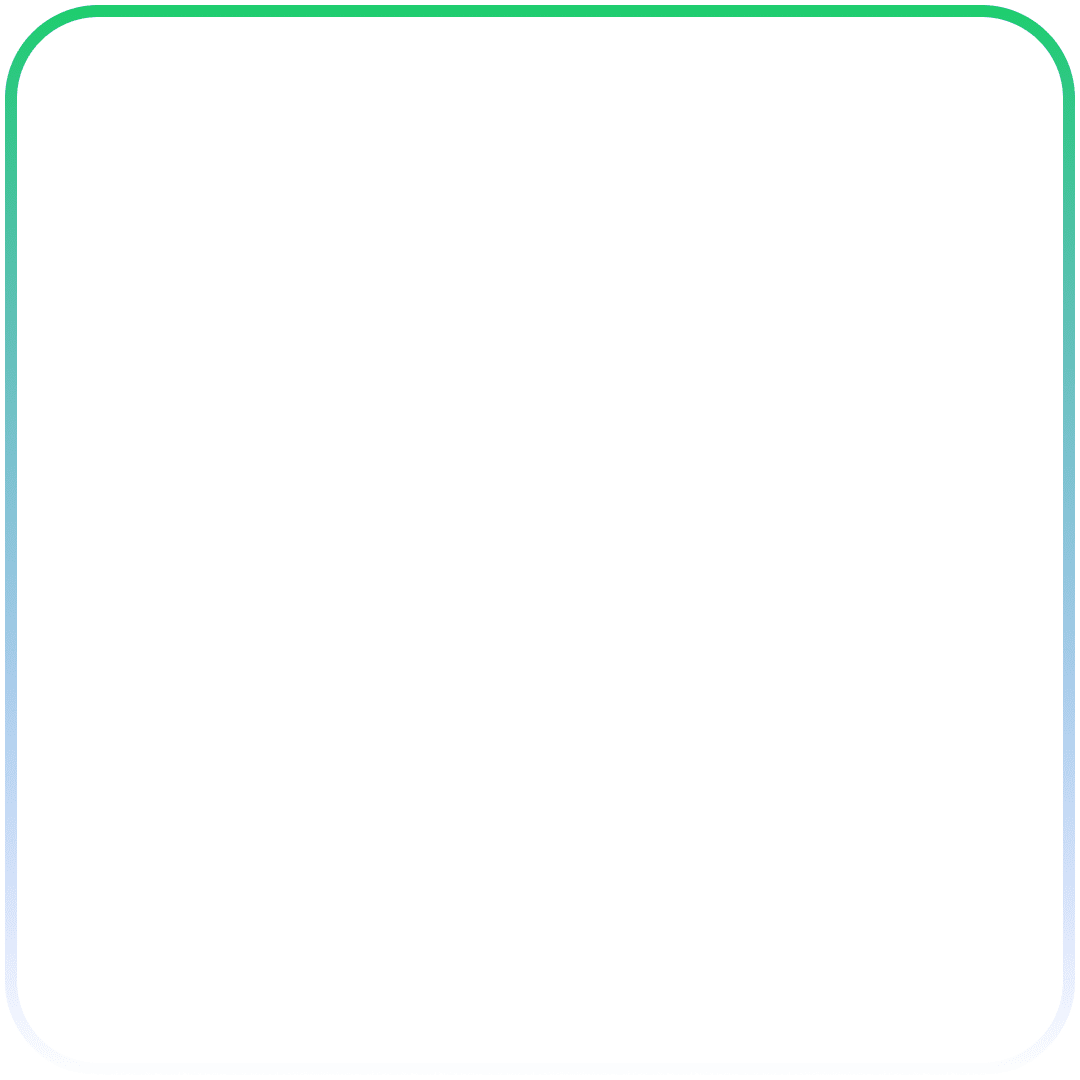

Meet Todd, one of our FOMOs & ready to support your team!

30 Day Free Trial
After your demo, we will set you up with an instance to test out for 30 days.
Actionable Insight Reports, RMM Management, & Bonus Program LITE
Up to 4hrs custom integration with your ConnectWise instance ($1,000 value!)
Get FIT-er with a $100 Gift Card
to Phil Mickleson’s Forwellness.com
Pick from the following reports
- Client Rates
- Staffing Levels
- Response Times
- Renewals
- Config Summary & List
- Productive Hours
- Techs Per Ticket
FIT Essential Trial Automation
- RMM Dashboard
FIT Bonus Program
(custom metrics)




